使用 shasum 验证 sha256
shasum 命令在所有现代 mac 上都可用,可用于检查 。
启动终端,然后使用以下命令,根据需要将 /path/to/file 替换为文件路径:
shasum -a 256 /path/to/file
例如,要检查用户下载文件夹中名为“topsecret.tgz”的文件的 sha256 哈希值,您可以使用以下命令:
shasum -a 256 ~/downloads/topsecret.tgz
你会看到类似的东西:
23bd4728d59aa19260aaeec757b4f76eca4baebaf33a94f120086c06e7bc80ef ~/downloads/topsecret.tgz
其中字符串 23bd4728d59aa19260aaeec757b4f76eca4baebaf33a94f120086c06e7bc80ef 是 sha236 校验和。
使用 openssl 检查 sha256 哈希
您还可以使用 openssl 命令检查和验证 sha256 哈希。
从 terminal.app,使用以下命令:
openssl sha256 filename
例如,要验证位于用户 documents 文件夹中名为“data integrity matters.pdf”的文件的 sha256 哈希:
openssl sha256 ~/documents/"data integrity matters.pdf"
这将返回如下内容:
sha256(/users/user/documents/data integrity matters.pdf)= b85775615fa5501afeb9b9ff1303a4c74e14367104oo824e667daebebe681129c
大字符串 nd 字符是 sha256 哈希。
如果您已经熟悉检查哈希的一般过程,是否检查 sha1校验和还是md5 散列,那么这个过程和命令可能不会让您感到惊讶,尽管后者使用特定于的不同命令md5。
原创文章,作者:校长,如若转载,请注明出处:https://www.yundongfang.com/yun107767.html
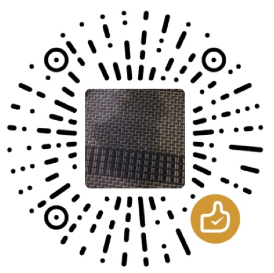 微信扫一扫不于多少!
微信扫一扫不于多少!  支付宝扫一扫礼轻情意重
支付宝扫一扫礼轻情意重 